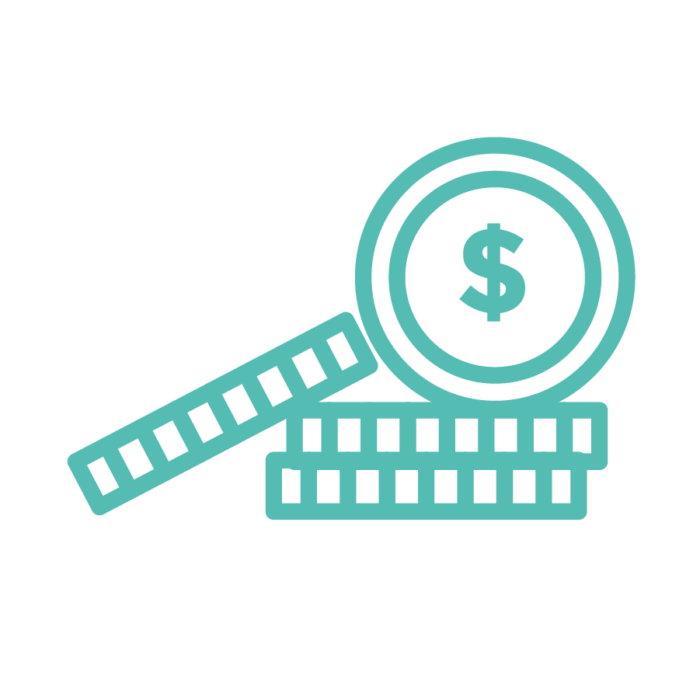When one company has a software need and another has a solution, how do they exchange information and connect? Often, a software RFP.
A software RFP helps buyers connect with software vendors to find the best solution for their needs. In this post, I’ll share everything you need to know about software RFPs whether you’re buying or selling. To start, I’ll provide an overview of software RFPs. Then, learn how to issue and respond to a software RFP. Finally, explore software RFP and proposal templates, examples and samples to inspire your next project.
- An introduction to the software RFP
- Guide to issuing a software RFP
- How to respond to a software RFP
- Software RFP templates and examples
An introduction to the software RFP
What is a software RFP?
A software request for proposal (RFP) is a questionnaire document issued by procurement teams to software vendors. The RFP helps organizations compare solutions side-by-side to identify the best option to meet their needs.
For vendors, a software RFP represents an opportunity to acquire a new customer. It also provides background and context about the potential customer to ensure the relationship is mutually beneficial. In addition, the RFP format allows vendors to provide differentiators and detailed technical information in an easy-to-understand format.
Why do buyers issue RFPs for software purchases?
Purchasing software is a high-stakes proposition. The solution needs to meet technical requirements, provide user-friendly functionality, fit within a budget and help meet business goals. It’s a lot of factors to consider. And unfortunately, getting stuck with the wrong solution can be a disaster. Indeed, a hasty purchase can quickly lead to frustrated users and project delays as well as a lot of wasted time and money.
RFPs mitigate risk by applying a data-based, objective approach to software procurement. Using a software RFP provides a structured format to compare vendor technical capabilities, functionality and features, usability, customer success approaches, integrations, analytics and more.
Common kinds of software RFPs
As you might guess, there are many different types of software RFPs. Here are some of the most common software RFPs:
- Software development
- IT services
- Software implementation
- Programming
- Software as a Service (SaaS) RFPs
- Customer relationship management (CRM) software
- Enterprise resource management (ERP) software
- Accounting and payroll software
- Human resource management software
Guide to issuing a software RFP
Certainly, the components and steps of issuing a software RFP are similar to other kinds of RFPs, however the specifics vary. And, the details are vital to success. Explore the RFP process, how to write a software RFP and common questions to ask.
The RFP process for software procurement
As with most RFP types, there are three main steps to the RFP process: creation, administration and evaluation.
1. Creation
- Discovery
Talk with stakeholders to learn about the problem, software needs, ideal solution and budget. - Research
Explore the market landscape, available solutions and relevant RFP templates.
- Project planning
Outline the steps of the project, procurement team roles and responsibilities and your RFP timeline.
- RFP drafting
Bring all the elements together to write the software RFP.
2. Administration
- Supplier selection
Use your previous research to identify the top prospective vendors. If possible, limit the number of vendors you include in the RFP to six or fewer.
- Communication
Answer any questions and clarify your needs for prospective vendors.
- Follow up
If your deadline is approaching and you haven’t received as many responses as expected, send a reminder to your unresponsive vendors.
3. Evaluation
- Proposal scoring
Start by scoring questions and sections with closed-ended questions. If you use an RFP management platform, explore RFP automation to accelerate this step.
- Team evaluations
Engage future users and stakeholders to help with RFP evaluation. Empower your experts to review and score open-ended, subjective questions.
- Selection
Compile the proposal data, compare options side-by-side and select your winner.
To learn more about the RFP process, download: The RFP process ebook
How to write a software RFP
An effective RFP must strike a balance between project background information, clear vendor expectations and insightful questions. Explore how to create an effective RFP using the sections below.
Project summary
To begin, the first section in any RFP is the project summary. It introduces the buyer and their need to vendors. Provide a short description of the company and the procurement project. For example, provide basic information like what services or goods your business provides, department or team in need of the solution, what kind of software you’re seeking and the ultimate goal of the project. Because the summary is a simple, high-level overview, limit it to a single page.
Company overview
Next is the company overview. This section of the software RFP provides the vendor with information about your organization. Naturally, you want high-quality, tailored responses. So, the more information you can provide, the better. Consider including details about your company history, mission, culture, customer personas and differentiators.
Project background and goals
What prompted you to seek new software? Are you solving an urgent problem, replacing existing technology or making a strategic purchase? Who will use the solution and in what roles? What is your end goal? Ask yourself these questions and then provide the answers in this section of the RFP.
Along with your company overview, this section helps vendors develop a deeper understanding of your needs. In addition, it provides context that may prompt vendors to suggest solutions you may not have considered.
Scope
The scope of your project details the functionality and services you require from the vendor. Establishing these parameters ensures that vendors stay focused on your needs. Indeed, defining the formal scope of your project also keeps your internal team aligned.
RFP timeline
In this section, share the milestones of your project. As vendors consider responding to your RFP, the RFP timeline plays a big part in their decision to bid or not to bid. Include as much detail as possible about your project plan.
Software RFP milestones
- RFP issued
- Deadline for vendor follow-up questions
- Submission deadline
- Proposal evaluation period
- Shortlist announcement
- RFP presentations
- Software demonstrations
- Final selection announcement
Submission requirements
Here, the RFP provides guidelines for vendor proposals. For instance, include your preferred document length (maximum number of pages), format (digital, PDF, Word or Excel) and delivery method (hard copy, email, portal or through online RFP software). In addition, you may request additional documentation like case studies or specify if vendors that only meet a portion of the criteria can be considered.
Evaluation criteria
This section of the software RFP enables vendors to focus on the priorities that matter most to your organization. Sharing your RFP evaluation criteria improves transparency and encourages vendor participation. If you are using weighted scoring, outline the value of each part of the RFP process.
RFP questions
RFPs are all about questions and answers. A software RFP has questions that address general information, technical requirements, data security, customer success and IT requirements.
Sample software RFP questions
- What project management systems or processes do you use?
- How often will you provide status updates?
- Can we talk to a current customer with a similar use case as ours?
- How do you perform software testing?
- What is your uptime percentage?
- How is data managed and is it exportable?
- Where is our data hosted on-site or in the cloud?
- How often do you release enhancements and updates?
- What software tools do you use to collaborate and engage with clients?
- Describe your data security practices and any certifications you’ve earned.
- What other software solutions do you integrate with?
- How is your customer success team structured, and how will you support our users?
Pricing table
Comparing software costs is a challenge when each vendor charges for their services in a different way. Consequently, providing vendors with a pricing table enables faster cost comparisons. Because, every vendor itemizes the same way and uses the same units of measure.
Sample software RFP pricing considerations:
- Base cost per month or year
- Price per user
- Implementation and training costs
- Integrations and setup fees
- Add-on features
- Data storage limits and fees
How to respond to a software RFP
For technology companies, responding to software RFPs is a familiar process. However, if you’re frustrated that your RFP efforts take too much time and aren’t paying off, it may be time for a new approach.
First, verify that your process follows proposal best practices. Then, fine tune each part of your proposal from the executive summary to the final presentation.
Proposal process best practices
Decide to bid or not to bid
One common reason your win rate may be low is because you’re bidding on RFPs that aren’t a good fit. When it comes to software RFPs, often, the buyer wants everything but doesn’t know exactly what they need. Consequently, it’s difficult to determine if you have a good chance of winning the business.
So, before you jump into creating the proposal, carefully review the scope and technical requirements. Then, make a list of follow-up questions to understand which features and functionality are deal breakers. With this information, you’ll have more effective to bid or not to bid discussions.
Download this helpful checklist to guide your to bid or no bid discussions.
Optimize your proposal project planning
All too often, software proposal turnaround times are tight. The client has an urgent need, but also wants to make a wise investment. Without an established project management strategy, chaos and confusion ensues.
There are a number of tried and true ways to organize your proposal team and process. For instance, try a RACI matrix. Because it details team members and their roles, everyone knows what to expect and what steps are next. Alternatively, you can create a proposal timeline or Gantt chart to track task timing.
Review your past proposal content
Generally, software RFPs ask many of the same questions. Rather than rewriting answers for every RFP, use your previous proposal content as a template for future responses. The best way to save and find common answers when you need them is to create a proposal knowledge library or content repository.
Some teams manage their content manually in a spreadsheet or Word document. While this approach is better than starting responses from scratch, the information quickly becomes disorganized and dated. Consequently, many proposal teams use proposal management software for knowledge management. RFP response software enables collaboration and proposal automation by identifying questions you’ve already responded to and suggesting the appropriate answer.
Make things easy for your subject matter experts
Subject matter experts (SMEs) must juggle their full-time role as well as proposal duties. Needless to say, it’s a big job and it’s not always easy for them to respond to RFPs immediately. When you have to send follow-up emails and manage delays, it’s easy to get frustrated. However, you can make the proposal process a little easier for everyone.
While you’re bound to encounter new questions, use your knowledge library to complete as much of the proposal as possible. For example, up to 80 percent of the SaaS RFPs are completed by proposal automation and reviewed by the proposal manager before engaging our SMEs. This approach means a lighter load for them and faster responses for you.
Proposal review and revision
Now it’s time to pull it all together. Review your proposal from beginning to end. Is it complete and compliant? Do all of the responses work together? Does the tone and style sound like your brand? Finally, are there any typos, grammar errors or contradictions? It may seem inconsequential, however, the details matter. And, little mistakes can make a big impression.
Final approval and submission
The last step in the process is to get the final sign off from your executive approver. Once you have their seal of approval, be sure to send the proposal on time and according to the submission requirements.
How to improve each part of your software proposal
When competing against similar software solutions, it’s important to make your proposal memorable. The best to do that is to use each part of the proposal for a specific purpose.
Elevate your executive summary
Think of your executive summary as your introduction to the buyer. Not everyone who receives your proposal will read it thoroughly. However, they will likely skim your executive summary. Therefore, you need to make it count. Your executive summary should explain the most impactful ways you’ll help the customer reach their goals, explore your key differentiators and be no more than a page long.
Download this template to make your executive summary awesome (and easy).
RFP cover letter
If the executive summary is the introduction, the RFP cover letter is the friendly chat that follows. Indeed, the cover letter creates a connection. Be conversational, approachable and add a little personality to make it memorable. In addition, it’s important to express your understanding of the customer’s needs, tell a success story and share your vision for the future of your partnership.
Get inspired by downloading this RFP cover letter template.
Master your messaging
Winning software RFP responses require a tricky balance of technical expertise and approachable messaging. While you want to convey your expertise, be careful not to alienate your RFP evaluators. Remember to keep your average user in mind and speak in a way they can understand.
Perfect your RFP presentation
Because of the interactive nature of the product, most software RFPs will call for a proposal presentation or demonstration. During this step, it’s natural to go into autopilot and conduct your standard demo, however, resist this urge. Review the RFP and focus on exploring the features and functionality that are most important to the customer. In fact, stick entirely to their use case and only explore additional features if prompted.
Software RFP templates and examples
SaaS RFP template
As more and more business processes move to cloud-based solutions, the SaaS RFP has become more common. This template is incredibly thorough and is suitable for government agencies acquiring new solutions.
Software RFP template by stages
This blog outlines the steps of a software RFP by stages. At the end, there is a template for a simple, but thorough RFP.
Guide to software procurement project management
This software procurement guide focuses on how to create an RFP for software. In addition, it covers project management principles to bring order to the RFP process.
Sample software RFP template
This simplified template for a software RFP gets right to the point. With blanks for your input, creating a quick RFP is easy. Due to the abbreviated nature of this template, it’s best suited to short term or low risk software procurement.
Software proposal examples
Software proposal example for records management software
Dig into the details of this proposal example to see how one company answered an RFP for a records management solution. This proposal does a nice job of using plain language as well as an attractive layout and brand colors.
Proposal for data communications software example
This software proposal example offers an inside look at an RFP response from a large company. In addition to the thorough information provided, the cover letter and executive summary are an ideal length and easy to read.
Whether you’re looking for new software or selling helpful solutions, RFPs provide a structured way to exchange information. And, hopefully with this information, you’re now equipped to manage your next RFP efficiently and effectively.