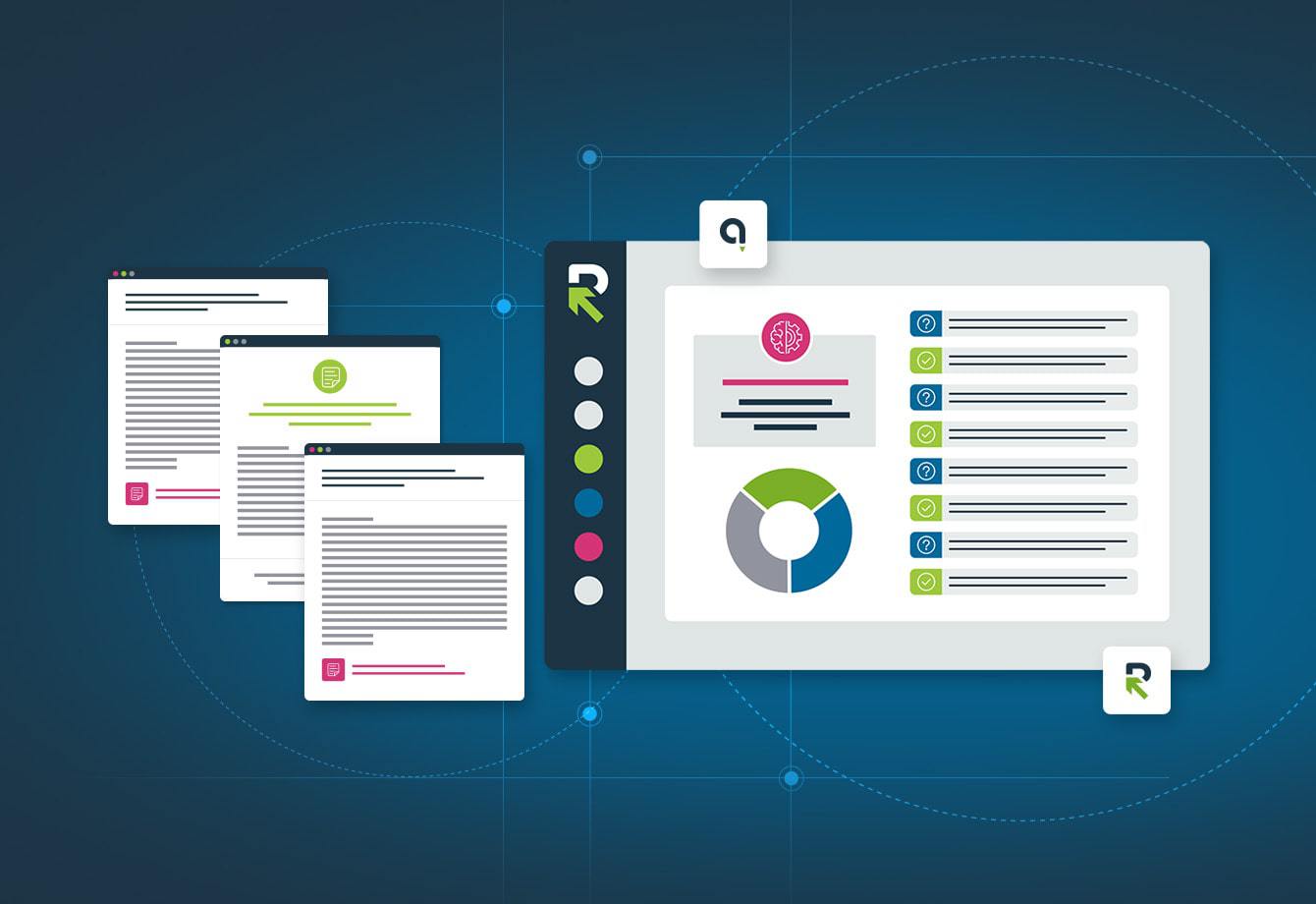For most bid and proposal professionals, working through the steps of answering RFPs is second nature. Unfortunately, for those using manual processes, much of that work is tedious, repetitive and time consuming. Indeed, you may be all too familiar with the ctrl+f, ctrl+x and ctrl+v loop of working in Word and spreadsheets. Luckily, with proposal automation solutions, you can make the process faster and easier. Not to mention, you’ll be able to give those well-worn keyboard shortcuts a rest.
Powered by rapidly-advancing AI technology, the number of bid and proposal management tasks that can be partially or entirely automated continues to grow. For organizations looking to speed up sales cycles, work lean and increase win rates, proposal automation delivers a lot of value. Fortunately, RFP response software is purpose-built for managing RFP responses, bids and proposals — and it’s increasingly impactful, adaptable, accessible and affordable.
Understandably, the prospect of increasing automation may not excite you. In fact, it may raise uncomfortable questions. For example, you might wonder if your job is at stake, if it actually saves time and if it’s really worth it. In this post, I’ll strive to explore each of these concerns about proposal automation and more.
To start, we’ll begin with the definition of proposal automation as well as how it works. Then, we’ll cover which steps in your proposal process can be automated and how human input is still required. Next, you’ll learn the three primary benefits of automation. I’ll also share a quick buyer’s guide for proposal automation software. And finally, I’ll share a few ways your team can prepare now for proposal automation in the future.
What is proposal automation?
Proposal automation is the use of technology to perform actions in the proposal process with reduced human intervention. Sometimes called bid automation, the term refers to the actions that technology performs automatically according to established rules.
Proposal management software includes automation capabilities designed for the RFP and proposal process. It can assist with proposal completion, formatting, workflow tasks and content management.
How does it work?
Certainly, proposal managers don’t need to understand the engineering and code that makes proposal automation solutions work. However, a basic grasp of the concepts and logic behind automation is helpful. With this knowledge, users understand how to maximize automation’s value. And, they can troubleshoot if needed.
With origins in manufacturing lines, automation has come a long way in the last few decades. While technology continues to push the boundaries of automation, the basic motivations remain the same.
Whether automation is moving car parts from one assembly line to another, or transferring information from a content library to a proposal draft, the goal is to reduce the human effort required to complete tasks.
Proposal automation example
Generally, automation works using if/then logic. For example, in the proposal process, you may want to send a reminder to your subject matter experts (SMEs).
So, the logic for that task could be stated as:
If SMEs have not approved their assigned questions by three days prior to the due date, then send a reminder email to their inbox.
In this case, the ‘if’ part of the statement defines the required conditions that must be met for automation to occur and the ‘then’ of the statement is the action that is triggered.
Each piece of automation requires several key pieces of data. For the simple automation in this example to work, the system needs to recognize and pull together all of the following data:
- Users designated as SMEs
- Which SMEs are assigned
- Status of their questions (draft, in progress or approved)
- Today’s date relative to the due date
- SME email addresses for the notification
- The notification text to be sent
When you understand that each element of the if/then statement is a piece of data, it’s easier to see the possibilities for new automations.
Beyond workflow automations like the example above, proposal and RFP response tools also use artificial intelligence, machine learning and natural language processing to expand and improve proposal automation capabilities.
Proposal automation uses and limitations
Just like other sales technologies, AI and proposal automation are tools that must be directed and used by humans. Certainly, it can save your team a lot of time, but it definitely won’t be able to replace you. Proposal expert Ashley Kayes, addressed the potential of automating proposals in a recent post on her Proposal Reflections blog saying,
“Will automation tools and AI eventually replace all of us and independently write the proposals for our companies? I think most of us agree that this will never happen in our lifetimes. However, I do believe that enhanced versions of these AI and proposal automation tools will ultimately empower our proposal teams to focus our efforts on tailoring content to meet the needs of individual customers and other critical tasks.”
We expect that AI capabilities and proposal automation will continue to advance in the future. In fact, at Responsive we’re constantly evaluating emerging AI and creating new ways to automate tedious steps of responses of all kinds including proposals, RFPs, RFIs, RFQs, DDQs, security questionnaires and so on.
When considering investing in proposal automation software it’s important to understand that these tools are not a replacement for people. They only work in partnership with users. However, when applied thoughtfully by skilled users, strategic response management software has the potential to cut your response time in half.
Examples of how proposal automation partners with people
Automating proposals effectively means balancing AI’s ability to perform mundane tasks with the need for human input and interpretation. Here you’ll find a list of ways you can use automation as well as short explanations of how users must provide input for the best results.
– Bid selectively and ensure compliance –
Automation can: Analyze and organize requirements
When receiving long-form RFPs and customer requests, it can be difficult to identify each individual requirement you must to meet. Fortunately, proposal automation can sift through the text of any request and create a list of requirements you can review at a glance.
With a clear list of the customer’s needs, you can more confidently decide if the opportunity is a fit for your company. Then, you can also use this list of requirements to ensure that the RFP responses and proposals will meet the customer’s guidelines and expectations.
Users must: Review and confirm the analysis
In this use case, proposal automation works by searching for keywords like shall, may, should, must and more to gather requirements. It does a good job of listing individual requirements, but a human must always verify the output for any requirements that didn’t use one of the established keywords.
– Find content and answers faster –
Automation can: Identify repeat questions and suggest answers
One of the most impressive and valuable features of RFP automation software is the ability to import an RFP and automatically review it for repeat questions. Not only will automation identify the questions you have encountered before, but it will also suggest relevant answers from your content library. So, you no longer have to search through endless emails and old proposals to find the right answers.
When considering investing in proposal automation software, it is important to understand how each automation tool works to find relevant answers. Some systems use exact match searches, while others leverage AI, machine learning and natural language processing to find synonyms and related knowledge records.
Users must: Select the right answer with context in mind
While AI can suggest the best answer and offer alternative options, it can’t yet fully understand the nuance and context for the request. So, it’s essential to have a human review the options. Certainly, it still saves time by providing you with all of the relevant choices, but final selection should be done by a proposal professional.
– Help write and edit responses –
Automation can: Create a first draft or revise an answer
Staring at a blank screen can be a roadblock for SMEs, so offering a first draft can help get them started — AI can help with that. In addition, if you get their response back and it’s a little too long and technical, AI can help with that too. With the GPT assistant in Responsive, you can leverage AI to create response drafts, expand short answers, transition from passive to active voice, improve readability, shift from technical jargon to plain speech and more.
Users must: Review, customize and fact check
Outputs from the GPT assistant sound more like a human than ever, but don’t be fooled. AI cannot create content tailored to your organization. Because GPT is trained using general information like internet content and books, it doesn’t know your brand’s proprietary information, competitive advantages, messaging, tone or style preferences.
Users must still infuse responses with compelling win themes, create a consistent style and update automated responses to ensure accuracy and effectiveness.
– Keep your content library clean –
Automation can: Identify potential answer duplicates
As you answer more RFPs, create proposals and leverage your response solution, your content library will grow. Naturally over the course of time, you’ll respond to variations of the same question over and over. Then, if you’re not careful to review, prune and consolidate similar responses the library can grow out of control and become difficult to navigate effectively.
Fortunately, AI can help you manage the content by identifying similar question and answer pairs. The system can then flag the content for potential deduplication.
Users must: Review duplicates and make the final call
Typically, duplications are created when an answer has been customized to fit a particular customer or situation. AI can identify the similarities to other responses, but it can’t decide which answer is the best option to keep for future use. Users must provide input to combine, edit and optimize the responses before deleting duplicates.
– Improve SME collaboration –
Automation can: Send reminders and schedule reviews
We all know that as the proposal coordinator, you spend a significant amount of time wrangling answers and approvals from various subject matter experts and stakeholders. Often, this means countless emails, follow-up calls, chat messages and reminders. And managing that communication via email is cumbersome and risky. Fortunately, all of these activities are centralized in automated proposal software.
As you work through the proposal, SMEs receive notifications when you assign them questions, request reviews, send reminders and secure final approval. In addition to avoiding sending these communications manually, the platform also retains a record so you can review the process if questions arise.
Users must: Manage assignments, responsibilities and settings
Proposal automation isn’t able to identify who plays which role in the response process without your help. Indeed, for large organizations, the number of variables that determine who contributes to a proposal or RFP make it far too complex for a computer to understand. However, for you, it’s a simple matter of matching sections and questions to the relevant users.
– Keep momentum moving to meet deadlines –
Automation can: Track real-time progress
When your boss wants an update on how the proposal is coming together, automation has an immediate answer. Rather than reaching out to every contributor and finding out the status of their work and compiling a report that will be out of date before you can even send it, proposal automation software enables you to see real-time visualizations of each project.
Users must: Interpret and optimize
While dashboards and reports are much easier to create and view in proposal software, they lack the context and big-picture view you provide. The real-time information can help you identify bottlenecks, but it won’t be able to determine why they’re happening or how to fix them. There’s simply no replacement for the strategy and process insight you provide.
– Surface data insights –
Automation can: Gather data and schedule maintenance
Curious how often subject matter experts make adjustments to answers from previous proposals? Wondering when the last time was someone reviewed your compliance content?
Proposal automation tools collect this information as well as other helpful response metadata. In addition, you can set up periodic, automatic review cycles to prompt SMEs to verify and refresh the content they’re responsible for.
Users must: Review and optimize
Proposal automation can only provide you with the information it finds in your content library, it can’t verify if that information is still true and accurate. In addition, it can’t warn you that one of your answers has a bullet point that isn’t relevant to the customer or refers to a contact that has since left the company. Indeed, when it comes to avoiding embarrassing moments like that and ensuring you’re using timely responses, there is no replacement for your careful review.
Additionally, users must determine how often content should be reviewed and who should review it to minimize risk.
The 3 biggest benefits of proposal automation
At the end of the day to be truly worth it, proposal automation must deliver value to the bottom line. There are three primary benefits to consider.
1. Enhanced efficiency
Automation saves time (a lot of time). RFP responses are an investment, so as efficiency increases, so does profit. When you leverage automation, you spend significantly less time finding information, sending reminder emails and verifying responses. In the time you save, you can take on more strategic, higher-value projects.
For example, Crownpeak leverages proposal automation to complete the majority of their responses:
“Today we’re filling out 80% of an RFP with Auto Respond. But next time we get an RFP, that percentage might be 81%. The more answers we put in the library, and the more RFPs we respond to, the more accurate Auto Respond becomes,” -Paul Taylor, Vice President of Solutions Engineering at Crownpeak
2. More consistent processes
Automating proposals using an established, repeatable process in a centralized location provides much needed organization and clarity. Manual responses often involve information that’s shared through email, spreadsheets, calls and more — this siloed knowledge increases the risk that your proposals contain inaccurate or inconsistent responses.
3. Data capture and analytics
Each RFP and corresponding proposal contains a wealth of data. Indeed, data collected from automated processes enables organizations to calculate proposal software ROI. In addition, RFP data analysis uncovers avenues for process improvements, pricing optimization, sales messaging refinement and more.
Proposal automation software buyer’s guide
Finding the right proposal automation solution for your organization can deliver tremendous value. So, here are a few things to discuss with your team before making a purchase.
Essential proposal automation software features
- Centralized content library: How is information saved, organized and reviewed? Is the library easy to navigate and use for power users and occasional SME contributors alike?
- Response automation: When you upload an RFP or request, does the platform suggest relevant answers automatically?
- Request import: Are requests quick and easy to upload? Does the software consistently identify sections and questions?
- Project management tools: How can proposal managers track their projects, engage collaborators and ensure on-time delivery?
- Integrations: How will the proposal automation solution integrate with existing processes and sales technologies?
- Data analysis: Does the platform capture key metadata, have helpful reporting capabilities and detailed audits for transparency and risk management?
- Document tools: Does the platform offer tools for e-signature, document library management, embedded media and attachments?
Additional considerations
- Solution updates and enhancements: Does the platform keep you ahead of trends and give you a competitive advantage with regular releases designed to improve your process?
- Reputation: Is the company a leader in the industry? Do they have strong reviews from users?
- Customer success: What kind of support will your team need?
- User experience and adoption: Is the tool easy to use, navigate and understand?
- Broader value: Is the platform flexible enough to be used for additional use cases?
- Security and controls: How does the software manage security and data? Do they allow various user permission levels to keep information secure?
How to prepare now for automation in the future
While automation can undoubtedly save almost any proposal team time, some organizations may not quite be ready to make the investment. However, that doesn’t mean there’s nothing you can do now. First, create a business case for proposal software. Then, begin building the foundation for successful automation.
Map your current proposal process in detail
Creating a detailed, step-by-step map of your process is the best way to identify areas that are ready for automation. Start at the beginning. What steps happen when you receive a new RFP? Who is involved in the decisions? What information is gathered? Who plays which role in proposal creation? And so on.
Benchmark key metrics
After you’ve defined your process as thoroughly as possible, estimate and note the hours required to complete each task. Consider what steps take the longest and which are the most repetitive. This exercise will point you to the areas where automation will be most impactful. Not to mention that benchmarking the time and cost involved in RFP responses allows you to calculate return on investment once you adopt a solution.
Plan how you will redirect time saved
Another powerful way to prepare for automation is to consider what you will do with the time you save. We all have a list of projects and ideas in our heads, and with automation, you’ll be able to put them into action. If nothing comes to mind, we have a couple of ideas to further improve your efficiency and effectiveness.
- Find and answer more RFPs
- Organize and optimize your proposal content library
- Explore strategies for winning
Dig into your data
The more information and historical RFP response data you have, the better off you’ll be when you are ready to adopt proposal automation. Explore your proposal library and identify knowledge gaps as well as any opportunities to improve the quality of your data.
- Remove duplicate and outdated answers
- Ensure on-brand messaging
- Improve consistency in tone, word choice and style
- Record which answers appear in winning proposals
- Identify commonalities in won and lost opportunities
Final thoughts
Despite all the advances in automation for proposal teams, the RFP process is still human. At its core, it’s still about connecting people and finding customers that will help you reach your goals while you help them reach theirs.
Again, Ashley Kayes, sums up the potential of proposal automation nicely saying,
“Leveraging these tools effectively in the future, I believe we will increase the efficiency of our business development and proposal process by automating some of the most time-consuming pieces of the process and helping us to make smarter, more-strategic decisions on the opportunities we pursue.”
There can be no doubt that automation is part of the future of RFPs. But, the real question is: Will you be ready? Are you ready now?