When selecting a vendor, it can be difficult to visualize the differences between offers. Indeed, this is particularly complex when reviewing RFPs. Luckily, a vendor comparison matrix makes viewing differences between vendors much easier. Consequently, selecting the right vendor for your project is much more straightforward.
In this blog, we’ll teach you everything you need to know about a vendor comparison matrix to leverage the tool in your vendor selection process. First, we’ll define a vendor comparison matrix. Next, we’ll share tips for using one. Then, explore some real-life examples of vendor selection matrices. Finally, we’ll offer a quick look at how RFP management software automatically creates a helpful vendor selection matrix.
- What is a vendor comparison matrix?
- Tips for using a vendor matrix
- Vendor matrix examples and template
- A better way to create vendor selection matrix
What is a vendor comparison matrix?
A vendor comparison matrix is a grid-style tool used during the RFP evaluation process that provides a side-by-side view of vendor proposals. Also called a vendor selection matrix, vendor evaluation matrix or simply vendor matrix, the goal of the tool is to make it easier to select the best vendor for a project.
Typically, the matrix is a grid that lists RFP evaluation criteria down the left hand side (y-axis) with prospective vendors listed across the top (x-axis). However, one of the big benefits of using a vendor matrix is its flexibility to adjust and meet your needs.
Variations of the vendor comparison matrix
Ultimately, you can use the comparison matrix to put any vendor information side-by-side. For example, you can compare section scores, weighted scores, individual question responses or the results from several scorers. Which type of vendor selection matrix you use will depend on your goals and needs. Below you can browse sample vendor comparison matrix examples.
Comparing proposal section scores
First, is the simplest and the most common approach. It uses the vendor comparison matrix to display proposal section scores. As you can see, the vendor selection matrix contains numerical scores for each RFP section.
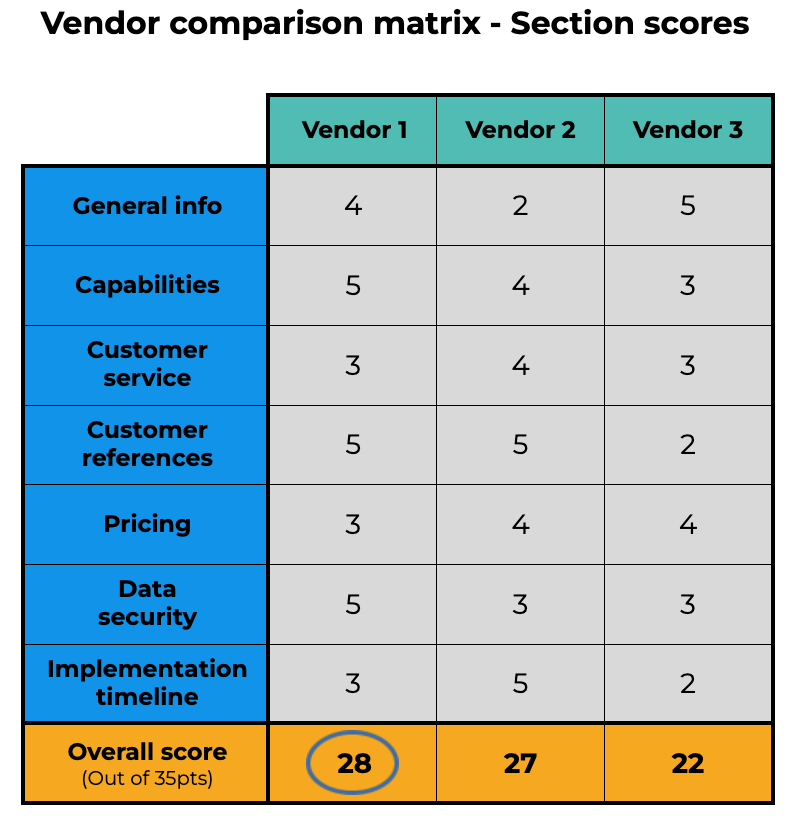
When to use this version
Using the matrix this way enables you to quickly see each vendor’s strengths and weaknesses. This approach is best for straight-forward procurement projects. Ideally, use this when your RFP questions are closed-ended with responses that have pre-assigned values. Consequently, this approach tends to be quick and clear cut.
Comparing weighted scores
Next, we have a more advanced approach to the vendor comparison matrix. In this version, we apply RFP weighted scoring. Unlike the simple scoring model above, weighted scoring enables you to prioritize the sections of the RFP that are most important to your business. Using the example above, you can see that the section scores remain the same, but the end result is different.
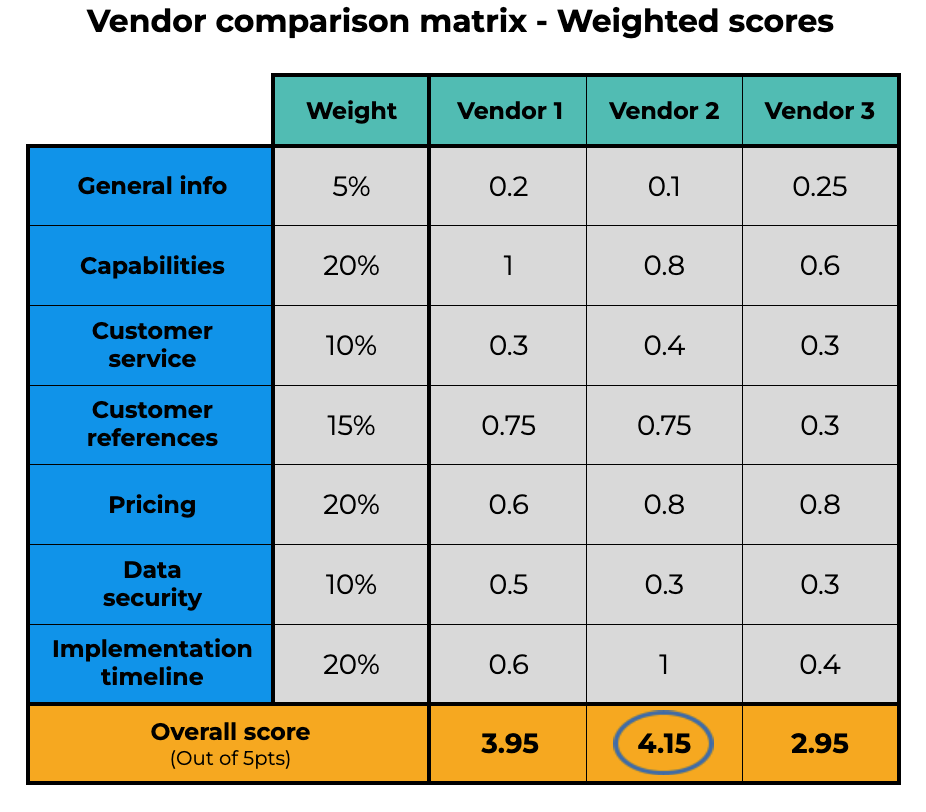
When to use this version
Weighted scoring is often used in RFPs that gather both general information as well as deal-breaker considerations. In this model, high-priority considerations, like capabilities and customer references, carry more weight than company background.
Comparing multiple scorers
Many RFPs have multiple involved stakeholders. Having multiple individuals review and score vendor proposals ensures that no one person carries the full weight of the decision. In addition, many find the vendor selection process benefits from several points of view. Consequently, scorers should complete their evaluation without seeing one another’s scores to ensure an unbiased review.
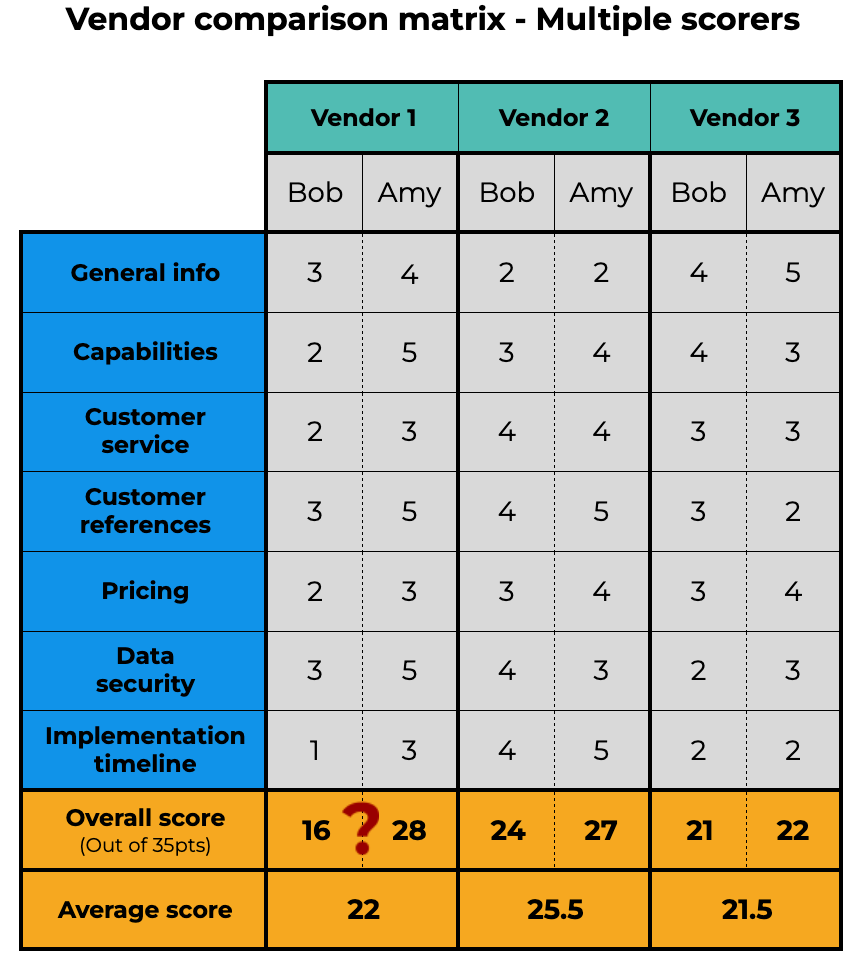
When to use this version
Ideally, your stakeholders will agree on which vendor is best. However, this is not always the case. Using the vendor scoring matrix to compare all scorers results enables you to see if there are any significant disagreements that may skew the outcome. For example, in the matrix above, Bob and Amy’s scores vary widely on Vendor 1, but agree on Vendors 2 and 3. It’s important to discuss and resolve any discrepancies before your final vendor selection.
Comparing complex answers
Now, another variation of the vendor matrix involves using it to compare responses. When closed-ended questions won’t suffice, open-ended questions are required. Unfortunately, they may also yield complex answers that are difficult to compare from one proposal to another without putting them side by side in the vendor comparison matrix.
When to use this version
When engaging in strategic sourcing, the goal is to maximize value offered by a long-term partner. In this case, you’ll ask questions about experience, approach and vision. Responses to questions on these topics will likely be detailed. This vendor comparison matrix makes reviewing these complex responses much easier.
Comparing responses, weight, scorers and scores
With so many considerations, this vendor comparison matrix offers a way to view them all.
When to use this version
Due to the number of variables, it’s best to limit the number of vendors and questions included in this type of vendor selection matrix. Indeed, creating this vendor matrix can quickly become complicated and confusing if you use spreadsheets to manage it. Although, if you use RFP management software, these vendor comparison tables, including weighted scoring, are created automatically.
Tips for using a vendor matrix
Limit the number of vendors
As you can see in the examples above, organizing your vendor comparison matrix can get complicated quickly. If you use Excel to manually create your charts, it means a lot of copying and pasting. Keeping information organized and formulas working properly takes a lot of attention to detail. Accordingly, it’s important to narrow your vendor selection to no more than five contenders before placing them into the matrix.
Use a scoring rubric
Before engaging scorers, ensure that you’ve set scoring expectations using an RFP scoring rubric. For those who rarely participate in the RFP process, this tool acts as a guide for scoring. Specifically, it outlines what types of responses warrant which scores. The example below is adapted from this rubric created and used by Kansas State University.
Assign sections to scorers based on expertise
Engaging stakeholders in scoring is a crucial part of picking the right vendor. However, it’s important to remember that it’s another thing added to their workload. To minimize the time required, only assign relevant sections to participating scorers. For example, have your IT expert review the integrations and data security measures, but engage your primary stakeholder to score sections about the user experience and customer references.
Minimize bias
Ideally, using an RFP enables you to make data-based, objective decisions. With that goal in mind, it’s important to limit unintentional bias in your vendor selection. So, when you create your vendor matrix for scoring and comparison, it’s best to anonymize your vendor responses. This helps your scorers focus only on the quality of the answers rather than preconceptions and preferences. If you use RFP management software, ensure that you leverage the vendor visibility settings.
Vendor comparison matrix examples and templates
Simple vendor matrix example – Department of Homeland Security
This vendor matrix is straightforward and easy to understand. Indeed, this table takes simplicity one step further and compares night vision technology vendor capabilities using checkmarks.
Weighted vendor comparison matrix example – Brady Independent School District
When Brady ISD needed to summarize their vendor option for fiber internet service, they created this matrix. Luckily, the approach worked and they found the right vendor.
Vendor evaluation matrix template – HealthIT.gov
If capabilities are your most important consideration, this vendor comparison matrix isolates those factors from a healthcare RFP. Indeed, you can use it to bring together specific responses from a single section of your RFP.
Detailed vendor selection matrix template – LeanIX
If you’re looking to gather more information from RFP scorers, this matrix is a good option. In addition to comparing three options, this downloadable vendor selection matrix template also enables you to account for several other factors and includes an automatic score calculation.
A better way to create a vendor comparison matrix
Creating a vendor comparison matrix may feel overwhelming. Admittedly, it’s a lot of copying and pasting from spreadsheets. Fortunately, there’s a better way to create error-free matrices using an RFP management system.
No matter how many vendors you include in your RFP, the RFP automation creates a side-by-side view for easier vendor evaluation. In addition, you can choose between every variation of the vendor selection matrix discussed above. Ultimately, when you have a high-stakes, high-value RFP, using RFP software for vendor selection can save you hours — and improve your confidence that you’re making the right selection.



